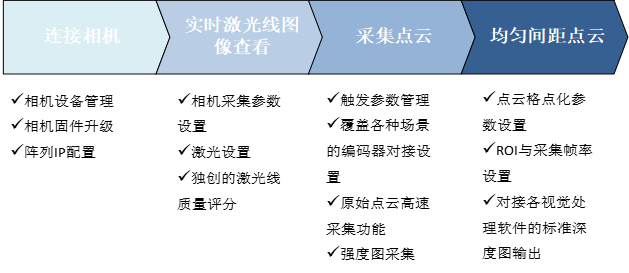Recently, Nextvision Technology released a new version of the camera capture tool Capture. The new version of the software is suitable for a full range of LVM 3D line laser sensor products (including LVM-1800/2000/2500/2600, etc.) for camera debugging, with camera parameter configuration, real-time laser line image debugging, raw point cloud acquisition, intensity map (also known as brightness map) acquisition, uniformly spaced point cloud acquisition and other functions. The software parameter configuration interface is simple and easy to use, which is convenient for customers to import and export camera parameters, and realize rapid deployment of production lines.
main functions of NextVision's LVM-Capture software (the earlier version was called Proc_S) are as follows :
l Camera Network Settings: Set the camera IP address
l Camera firmware management: upgrade the camera firmware to the version matching Capture
l Camera parameter setting: restore the factory parameters of the camera, import the local parameters of the camera, and save the parameters to the local.
l Camera settings: exposure, laser line brightness and other common parameters
l External trigger parameter setting: set the trigger source and trigger control parameters
l Acquisition data mode: Switch acquisition methods, such as real-time image debugging, acquisition of raw point clouds, and acquisition of evenly spaced point clouds (depth maps)
l Array setting: can complete the parameter setting of the multi-camera combination scheme
l Information processing: Ability to save laser line debug images, raw point clouds, intensity maps, evenly spaced point cloud images (depth maps). Users can also set up filtering and post-processing of acquired data through plug-ins.
The software runs as follows:
Capture (Proc _S ) software features:
Green software, free to install, when using, unzip the LVM-Capture program compression package to the hard disk. Double-click capture.exe in the installation path to run the program.
Capture startup interface is as follows ( Figure 5 7 ):

Figure 1 Capture software startup interface
User can select online mode or offline mode:
l Online mode: camera management, image debugging, original point cloud and evenly spaced point cloud collection;
l Offline mode: You can import saved data files for viewing.
In online mode, Capture software can support single-camera connection and multi-camera connection, and supports simultaneous multi-camera capture. The user can select the camera in the device list.
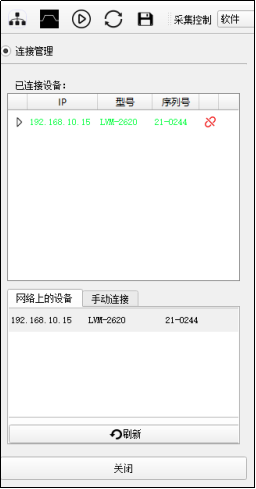
l The start and end positions define the area of the captured image, and the start and end positions can be selected arbitrarily, and the range in the X direction will not be reduced.
l Turning on the Laser Line Quality Score can assist in observing the laser line quality within the active area. Red: usually overexposure; green: the best overall quality; Blue: the overall quality is sub-optimal; Yellow: usually underexposed
The Laser Line Scoring option can be checked for live laser line image viewing. Capture will display the current laser line quality score, ranging from 0 to 100; the user can refer to this value to adjust the acquisition parameters to improve the score. The higher the score, the better the effect of collecting point clouds.
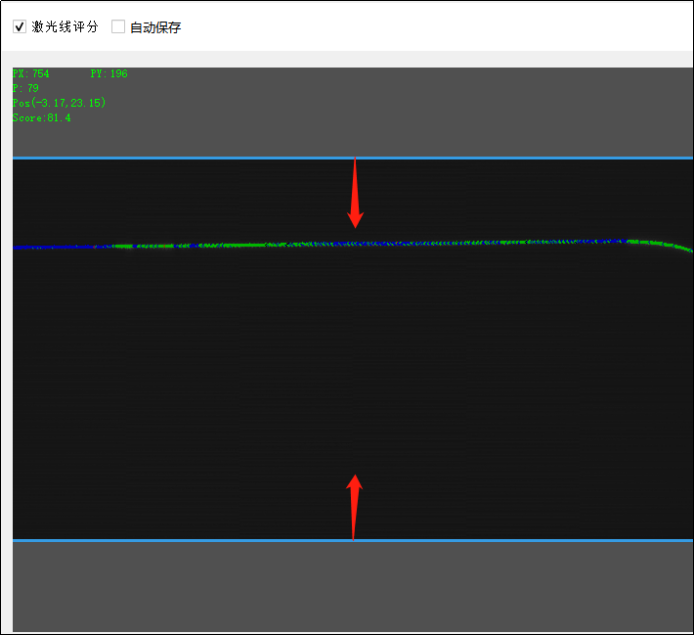
 2021/12/22
2021/12/22